★★ Jailbreak iOS 7.1.2 with Pangu ★★
Mac and Windows အတြက္ေဒါင္းလင့္ကိုေအာက္မွာအရင္သြားေဒါင္းလိုက္ပါ။ျပီးရင္ပံုမွာျပထားတဲ့အတိုင္း
လုပ္ေဆာင္သြားလိုက္ပါ။
- Back up the iPhone, iPad, or iPod touch to iTunes – this is important, it lets you undo the jailbreak
- Have the device updated to iOS 7.1.1 or iOS 7.1.2 before beginning
- Download the Pangu 1.1.0 jailbreak for Mac or Windows and launch the app (Mac users need to open Pangu by right-clicking and choosing “Open” to get around the developer warning)
- Connect the iOS device to the computer with a USB cable
- Click the “Jailbreak” button once the Pangu app detects the device
- Follow the onscreen instructions and set the clock back to June 2, 2014
- The jailbreak process will begin automatically once the changed date has been detected
- When the Pangu icon appears on your iPhone / iPad / iPod home screen, tap to open it, then tap on “Continue” to continue the jailbreak process
- After another moment or two the iOS device will eventually reboot and the Pangu app will change status to “Done”
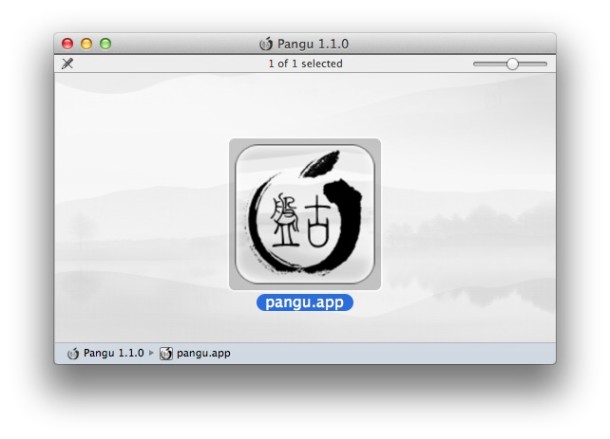


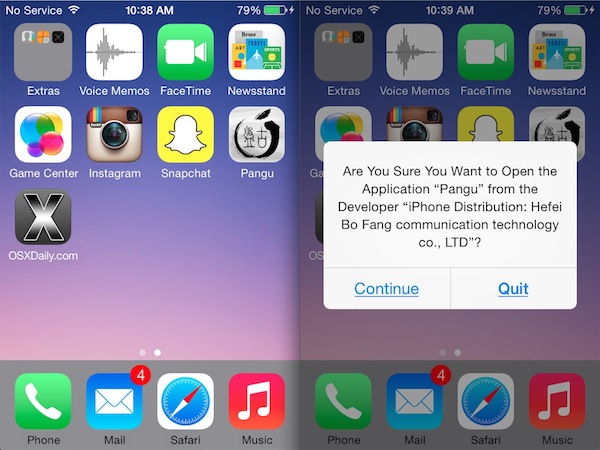




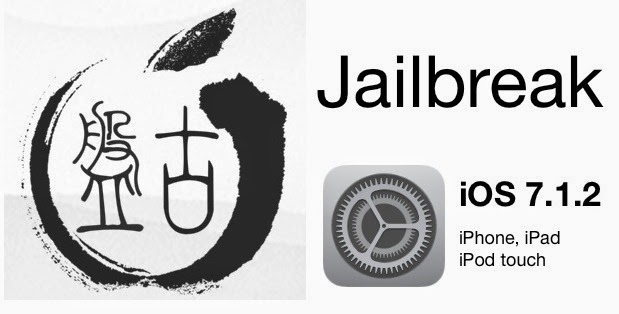








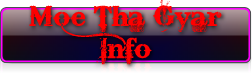














0 comments:
Post a Comment